I finished writing my third book almost two months ago. I sent it to Cathie Woods, my editor, and she did her “thing” to it, although not as quickly as she had hoped. Yes, life takes precedent over words, or should. Then the text was back to me for final care. I combed out all the snarls and primped it one last time and then, time to e-publish. Then the second challenge began.
If you’ve ever painted a house, you know what a chore it is. You’ve finally slathered on all the color and you think you’re done. You’re so proud of yourself then you realize you still have to paint the trim. And wash the sprayer and brushes. And clean up the drop cloths, wipe up all the spills, touch up all the blank spots, wash the brush again and hope you don’t accidentally put your hand in the wrong place. Yup, e-publishing is the same way.
First I had to change the file from .docx to .doc format and preview it to make sure there weren’t major discrepancies between formats. Then I had to save to .html format. Okay, I can do that. Then I had to install MobiPocket Creator and follow their procedures to change the files to .prc format. Then I had to install a Kindle reader on my PC and view the file again before finally saying it was done.
Then it was time to go back to KDP.Amazon and figure out how to upload the file from there. I became lost in the circular help file loop hell, not able to find a link to my control panel, so I logged out then logged back in again. From there I was then able to get to the right place to upload the .prc file. I wasn’t happy with the .doc to .html to .prc translated cover page but I could live with that.
My brother illustrated the book cover and, although the brilliant colors don’t show on the Kindle, they do while shopping on the Amazon site. Hopefully more people shop in color but if they don’t, hey, maybe I put together a decent story hook and the flashy cover won’t be needed.
I just wish I hadn’t wasted over six months writing query letters and trying my best not to let the form letters get me down. The only agent who was excited about my work wanted me to cut it in half so it would fit into the round hole of what most publishers want. Hey! I like being a square peg. I love reading long novels so that’s what I write, usually. Although my first published work is a short 69,000 words, the next three will be over 190,000 words.
Will I do it again? I’m already going there. I have three more novels ready to edit and fine comb and then they’re on their way to the Amazon store. Is it worth it? Ask any passionate writer if they’d trade their time for being published and I’ll bet every one of them says, ‘yes!’
The cost of e-publishing is zip. I didn’t pay anyone to design the cover, my friend, Cathie Woods, the best “healer” in the world, edited it and I did the file conversions and uploading myself in one evening. I’m only charging 99¢ per eBook and after Amazon deducts the data transfer fee and commission, I’ll get about 30¢ a copy. That’s not much but there are other writers out there doing the same thing and making thousands of dollars a month doing it. I’d rather have 30% of a buck times hundreds and thousands than 100% of one or two books sold at $9.99. Plus I know I’m being productive and won’t be getting any more of those, “Sorry, but I don’t feel like I’m the best agent to represent your work,” emails.
Look for more latest info at www.danihaviland.com on how this is working for me AND when my next book will be introduced.
Dani Haviland is the author of Dances Naked, a book in the Fairies Saga, available as a Kindle e-book.
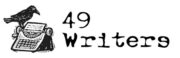
Hi, Dani. Great post! My ebooks are on Amazon, too. You can get your ebooks on Barnes and Noble, Kobo, Sony, iPad, and Diesel by getting set up through Smashwords. They'll get your ebooks there almost automatically, for free. Please have a great day.
ARNE
http://home.gci.net/~bue/index.html
Hey there–
I too have jumped into self-pubbing for the Kindle, Nook, and smart tablets and phones. My first effort online so far is my Playboy story, "She Was Good–She Was Funny." It's my only published story that's not science fiction, and it is set in Interior Alaska.
Like Dani, I have gone the .doc to .html route, but then, because I work on a Mac and Mobipocket Creator is a strictly Windows-based app, I have taken the final step with a program all self-pubbers should know about–Calibre. A free download, it acts not only as a digital library, but more importantly, it can convert any e-format to any other.
With my system there was a problem, however. My version of Word is too old (2004) to have the latest and preferred .doc to .html converter. Coding errors are inevitably introduced. Also, although I have always diligently used the Styles Palette, some styles are unacceptable for conversion and I can find no resource telling me which ones are OK. I needed to update.
Instead of sinking the, IMO, exorbitant amount of money into a new Word version, I bought Apple's box set with the latest operating system, Snow Leopard (I know, I know, Lion is coming out this summer), and including their iWork suite (Pages, Numbers, and iWeb). My main goal was to get my hands on Pages, a full feature word processor PLUS a simplified page layout application. And here's why: Pages incorporates a built-in EPUB converter. AND they provide a set of ebook-friendly styles.
With this program, you can go straight from your word processing file to a finished ebook in one step. EPUB is an open source format, and literally everyone uses it except Kindle: Nook, Sony Ereader, and the Apple iBookstore. It seems to me to be a much less forgiving format, and Apple requires your file to pass a format test before they let you sell in their bookstore. None of my old Word files I've tried to convert to EPUB has passed the test without coding errors I don't know how to correct. But Pages produces EPUB files that are as clean as a whistle. For the Kindle format, I simply run the EPUB files through Calibre. Like Dani I have spent hours working out the bugs, in my case pulling out what remains of my hair, and I am so glad to have found such a simple, inexpensive solution. As a bonus, if and when I get around to producing paper POD books, I can use the same program to lay them out, no muss, no fuss.
I'm sure that soon all high-end word processors will have direct ebook converters built in.
The iWeb program that came in the box set will be useful in my goal to give my website a complete makeover.
If you'd like to see the results of my first dip into the self-pubbing pool and have a blast of a read for only 99¢, go to
http://www.amazon.com/She-Was-Good-Funny-ebook/dp/B004XTKGCQ/ref=sr_1_2?ie=UTF8&m=AG56TWVU5XWC2&s=digital-text&qid=1303686006&sr=1-2
Hey there, Arne–
Are you quite sure you're getting your service for free? That's not how I read their guidelines. Here's a relevant passage.
"You receive 85 percent of the net sales proceeds from your titles (70.5% for affiliate sales), and 60% of the list price for all sales through our major retailers."
This translates to you paying Smashwords 15% for every book they sell through their online bookstore, or 29.5% if through one of their "affiliates." Since the Kindle store pays out 70% of the list price and the Nook store 65%, for each sale on these sites, Smashwords keeps 10% or 5%. (I haven't gotten around to dealing with Apple yet.) That means that depending upon where it sells, you are paying Smashwords 5 to nearly 30% for each sale. Hardly free. And what are you getting in return? A limited, and I would guess temporary, amount of promotion and the convenience of having someone else do some fairly straighforward distribution work. And for that an author should pay up to 29.5% in perpetuity? Only the big three book retailers (Kindle, Nook, and Apple)count right now. You reach over 90% of ebook readers through them. Once you set up your accounts with them, everything goes simply and smoothly.
Add to this, you're still required to format your own source file (in their case a .doc file) correctly or their Meatgrinder converter (their term) will spit out what they call "hamburger." If all else fails, they blithely send you off to professional formatting services where you spend more money.
As a pro author, every slice of the pie is important to me, and this service seems to deliver too little bang for the buck. But, Arne, I realize I could be way off base. Please correct me if I've misread anything.
cheers,
David
Looks like Blogger first posted my comment but then deleted it. Here it is again. Sorry if the original posting returns and there are two copies.
Hey there Dani–
I too have jumped into self-pubbing for the Kindle, Nook, and smart tablets and phones. My first effort online is my Playboy story, "She Was Good–She Was Funny," which hasn't got a lot of play since its initial release in the 1990s. It's my only published story that's not science fiction, and it's set in Interior Alaska.
Like you, I have gone the .doc to .html route, but then, because I work on a Mac and Mobipocket Creator is a strictly Windows-based app, I have taken the final step with a program all self-pubbers should know about–Calibre. A free download, it acts not only as a digital library, but more importantly it can convert any e-format to any other.
With my process there was a problem, however. My version of Word was too old (2004) to have the latest and preferred .doc to .html converter. Errors were introduced. Also, although I always used the Styles Palette, some styles are unacceptable for conversion and I could find no resource telling me which were good. I needed to update.
Instead of sinking the, IMO, exorbitant amount of money into a new version of Word, I bought Apple's box set including the latest operating system, Snow Leopard, plus their iWork suite (Pages, Numbers, and iWeb) for $129. My main objective was to get my hands on Pages, a full feature word processor PLUS a simplified page layout application. Pages has recently incorporated a built-in EPUB converter. AND they provide a set of ebook-friendly styles. This means you go straight from your word processing file to a finished ebook in one step. EPUB is an open source format, and literally everyone except Kindle uses it: Nook, Sony Reader, and the Apple iBookstore and others. It seems to me to be a much less forgiving format than Kindle's, and Apple requires your file to pass a format test before they let you into their bookstore. None of my old Word files I've tried to convert to EPUB has passed the test without coding errors that I don't know how to correct. But Pages produces EPUB files that are as clean as a whistle. For the Kindle, I simply run the EPUB files through Calibre. Like you, I had spent hours working out the bugs, in my case pulling out what remains of my hair, and I am so glad to have found such a simple, inexpensive solution. As a bonus, if and when I get around to producing paper POD books, I can use the same program to lay them out, no muss, no fuss.
I'm sure that soon all high-end word processors will have direct ebook converters built in.
If you'd like to see the results of my efforts, go to
http://www.amazon.com/She-Was-Good-Funny-ebook/dp/B004XTKGCQ/ref=sr_1_2?ie=UTF8&m=AG56TWVU5XWC2&s=digital-text&qid=1303686006&sr=1-2
It's a cold blast of entertainment for only 99¢.
Cheers,
David