Nothing makes me feel like I’ve accomplished something heroic more than reading a book like Getting Things Done by management guru David Allen. Alas, I prefer reading about grand plans rather than instituting them. Apparently I’m not organized enough to become that organized. (For less overwhelming ideas about time management and productivity, see 43Folders: Time, Attention, and Creative Work, zenhabits, or Creatures of Habit).
Actually, the problem is not that I’m disorganized. It’s that I have so much information to organize. My office is jammed with several filing cabinets, supplemented by plastic crates and banker’s boxes, everything arranged by a scheme that makes perfect sense to me but would defeat any cryptographer. Then there’s vast computer real estate dedicated to storing files. Someday A&E will air a Very Special Episode of “Hoarders” featuring writers—maybe me!—and it will be both horrific and a tearjerker.
Actually, the problem is not that I’m disorganized. It’s that I have so much information to organize. My office is jammed with several filing cabinets, supplemented by plastic crates and banker’s boxes, everything arranged by a scheme that makes perfect sense to me but would defeat any cryptographer. Then there’s vast computer real estate dedicated to storing files. Someday A&E will air a Very Special Episode of “Hoarders” featuring writers—maybe me!—and it will be both horrific and a tearjerker.
The more time wasted frisking my files for an article, fact, or idea, the less time for writing. To amend this insight from psychologist Mihaly Csikszentmihalyi that I quoted a couple of weeks ago: “The only way to stay creative is to oppose the wear and tear of existence with techniques that organize [information], time, space, and activity to your advantage.”
Writer Steven Johnson argues in “Tool for Thought” that information-organizing software can influence the creative process by helping writers make connections and build ideas. Some people, of course, need nothing more than a binder, some index cards, a few stickies. Been there, done that, but computer tools have helped me cobble together my own ground-breaking system: Getting Some Things Done Most of the Time With a Minimum of Shrieking and Hair-Rending. What works for me won’t necessarily work for you; maybe you like shrieking and hair-rending.
Writer Steven Johnson argues in “Tool for Thought” that information-organizing software can influence the creative process by helping writers make connections and build ideas. Some people, of course, need nothing more than a binder, some index cards, a few stickies. Been there, done that, but computer tools have helped me cobble together my own ground-breaking system: Getting Some Things Done Most of the Time With a Minimum of Shrieking and Hair-Rending. What works for me won’t necessarily work for you; maybe you like shrieking and hair-rending.
Information-wrangling begins with making and organizing notes. Like most writers, I scribble on bar napkins, scraps of paper, and magazine margins that maybe I’ll find later. Smartphones and tablets are ideal for gathering notes, and new developments in cloud storage and syncing can corral those brilliant ideas and useful facts in one place. [Note: I speak only Apple, so please suggest programs for other platforms. Also, I haven’t used everything mentioned here, and 49 Writers isn’t endorsing any product mentioned.]
Approximately a zillion note-taking apps are available–some free, some expensive–so the challenge is finding the right system for your working style. AppShopper lists about five pages of note-taking apps for Mac devices. Other flavors are available in Android Market, Amazon’s Appstore for Android, and WindowsPhone Marketplace. Web extensions like Thinkery also allow you to make notes as you’re browsing online.
If you use multiple computers, then you need a system that synchronizes notes so they’re accessible from any computer or device. Microsoft’s powerful OneNote now works on multiple platforms. Simplenote is a well-known free app that developers have customized. The popular, free Evernote takes notes, snaps pictures, records audio, and saves entire webpages. An amazing number of associated apps record phone calls, scan documents, turn PDFs into edit-able documents, and more.
To help sort through possibilities, The New York Times reviews some products here, Apple programs are described here, and Lifehacker readers recommend their top five note-taking apps here. Notetaking.net tracks apps and lists review sites. This MSNBC article surveys apps and suggests useful ways to organize notes.
Once you’re knee deep in notes, how do you find them again? I rely on the Mac program Yojimbo, a virtual filing cabinet with an infinite number of drawers that I can paw through instantly for passwords, serial numbers, PDF documents, bookmarks, story ideas, notes, images, and more. It’s simple, flexible, and not cheap.
Notebook 3.0 is set up visually like a scrapbook; I use it for brainstorming. Curio is another Mac project organizer that also allows mindmapping. Windows users might appreciate ConnectedText or Writer’s Blocks, but check out this list of Windows-friendly writers’ software.
If you’re tired of emailing yourself drafts so you can open them from another computer, the free file syncing service Dropbox may rock your world. I can revise an essay in the Dropbox folder on my desktop computer and open the same draft from my laptop, as well as store files accessible from any computer. This review describes similar cloud services, like SugarSync, but notice how many readers praise Dropbox’s simplicity.
If you’re tired of emailing yourself drafts so you can open them from another computer, the free file syncing service Dropbox may rock your world. I can revise an essay in the Dropbox folder on my desktop computer and open the same draft from my laptop, as well as store files accessible from any computer. This review describes similar cloud services, like SugarSync, but notice how many readers praise Dropbox’s simplicity.
Mac users wrestling with complicated projects involving lots of research might like DEVONthink‘s information management programs. The database for my last project organizes almost 5,000 articles, notes, web links, e-mails, interview transcripts, photographs, and more. DEVONthink researches online, searches quickly, and links phrases and documents. The company’s site describes how writers use it. If it’s good enough for Michael Chabon, it’s good enough for us.
No computer tool can help unless it’s easy to use consistently. But if nothing else, organizing your notes is an excellent way to procrastinate. Or so I hear.
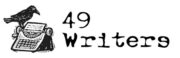
Thanks, Sherry! This post and your last one have been incredibly practical, truly useful (if one can get organized enough to make that use.)
My gosh. Except for Dropbox, which does indeed rock my world (and allow me to mostly do away with thumb drives and worries about losing files if my laptop crashes) I didn't know most of those apps and programs existed. I didn't even know I NEEDED such things. You've opened a new Window for me, Sherry. (Capitalizing that just to rankle the Apple users out there.)
Wow.