Why digitize? This one is pretty simple. It runs parallel to one of archives’
main goals: to provide access to information. Digitization of materials means
that people can look at them no matter where they are, as long as they have
access to a computer and the internet. This potentially means more exposure for
an archive’s collections as well as a generous amount of customer satisfaction.
Many archives are digitizing materials in one way or another these days, but
not all have the resources to tackle digitization head on, so don’t be
surprised if you find a place that doesn’t have digitized collections.
Why not digitize? There are a lot of
reasons an archive would choose not to digitize their collections. Probably the
main reason most archives choose not to digitize, is really lack of money and
staff. It seems simple to slap a document down on a scanner, shut the lid and
let the fancy, magical scanning lights go to town, but to create excellent
digitized copies, particularly a large volume of them, is a time consuming
process. Larger, well-funded archives often have a dedicated staff member (or
members) for digitization but smaller archives may not have that kind of scratch.
In that case digitization may be one of an archivist’s many responsibilities.
funding to digitize a representative sample of their collection. This is where
the attraction of the online consortium comes into play. Online consortiums,
such as the Arizona Memory Project, are made up of groups of
archives with some specific connection that allows them to bind together to
make content available online. Many smaller archives go this route because they
can get some room to digitize collections for a fraction of the price that
might cost if they had to pay for it all themselves. Kindergarten lessons
apply: sharing is good.
really lucky to have great institutions and a great consortium looking out for
its history. Alaska’s Digital Archives is a consortium of
archives across the state who have digitized and uploaded a portion of their
collections to the same database so users can access them. Joining a consortium
is a great way for archives with a common goal to partner up to offer services
to their patrons and share costs.
Archives carry all kinds of different materials. You could see any of these in
an online collection. Obviously the most popular items to digitize are those
that are really stunning visually or translate extremely well to a web
presence. Materials that are difficult to recreate in photocopies or scans are
also good candidates for digitization. My bet is that the majority of materials
you’ll see will be photographs. These are huge crowd pleasers. People love to
browse through them. Audio and video are also excellent choices for
digitization. You can’t photocopy audio and video mediums (unless you have a
transcript) and making copies for people can be time consuming and costly. That
said, these things also have pretty large file sizes when digitized which may
also be a good reason for archives to skip over these materials and choose
something else. Manuscripts and books may also be available in online
collections. The more visually interesting the manuscript or book is, the more
likely it will be digitized.
than just visual appeal and it’s likely that the archive determines what goes
online based on a combination of these things. Digitization may also be a good
choice for fragile materials. This of course depends on whether or not they can
even be safely handled enough to be digitized. Digitizing fragile materials may
save them from a ton of future handling, as archivists can refer people to the
digitized object, preserving the originals for longer periods of time. Another
common reason something might be chosen for digitization is the interest of the
public. If the material relates to a subject that is really popular with
researchers or the general public or is often requested, having it digitized
and available online is very valuable. Also, remember what we talked about
before: all archives have a collecting mission. It’s most likely that the
things you see online will be directly related to this mission. So start by
checking out those “About” pages on archives’ websites.
look at one of my favorite Digital Collections: The
American Heritage Center at the
of
It is always a good idea to start with your most basic search and narrow from
there. Go ahead and use the regular search bar for your first broad search.
I could go through all of those, or I could narrow my search so I don’t have to
do as much work. Take a look at some of the results and see what kinds of
results you’re getting. Then use that information to narrow your search
further. Maybe I’m getting search results of cowboys in the 1920s but that’s
way later than what I’m looking for. The make-up of search engines varies, but
there will be some choices of ways to limit your search, usually available in
the Advanced Search option.
1890s my search results become much more manageable—8 compared to 288 is a
pretty amazing difference. Notice that I didn’t limit this by type of material,
which is a good idea if you are only looking for photographs. Try different
terms and limits. Remember the tricks of the trade…putting quotation marks
around a phrase will make sure that the search engine looks for that entire
phrase rather than picking one or two words (take a look at the lovely
supplemental video below). You can also try looking at the Library of Congress Subject Headings, which will
give you an idea of the preferred terms used by libraries and archives to
catalog items. Searching with these terms will give you better results. Also, it
can help to write down or type up the searches you do so you can replicate what
you’ve done previously or understand how you got somewhere. If one thing
doesn’t work try another. Don’t get frustrated. Think about searching like one
of those word webs from second grade. Each tendril will lead you somewhere
different. Now let’s do one last thing and click on one of those images from
the search results above…
librarians and archivists call metadata. It’s basically information about the
item you’re seeing. What you need to find this item in real life can be found
here. What you need to find this item easily again online can be found here.
This metadata can tell you all sorts of things about the items you’re viewing.
Always take the time to review and write down the important metadata for the
items you love.
As a final note, one of the most important search tips I can give you is this:
whether in-person or online, thoroughly document the items you love. There is
nothing more frustrating than finding that perfect picture or document one day
and then not being able to find it again. Remember that archives have amazing
amounts of materials. Archivists could work places their whole lives and not
see every single thing. So rather than praying that the archivist in Arizona
will remember which picture of a man from the 1880s with a mustache and beard
sent by heaven to modern hipsters you wanted, make sure you write down enough
information to find it again. If you’re not sure which information to record,
ask the archivist the best way to cite it so you can find it again. Usually a
collection name, box number, and folder number will get you in the ballpark.
Depending on the archive and the type of item, it may even have an individual
number.
English (I really,
unabashedly love this one) A good, basic how-to for searching the internet. These
tips will work in most archives databases as well.
If you’d like to learn more about Writing from Research, Kate Partridge is teaching a class on this topic for 49 Writers on Saturday, October 19 & 26, 9 am to noon. Click here for more information.
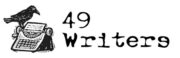
Digitizing documents is oddly satisfying, especially when one starts to see things reach an organized state.
For personal digitization of simple paper-thin documents and photos, I've found the doxie to be an efficient, cheap device, especially when combined with Evernote.
(I use this effective method: http://lifehacker.com/5973033/how-i-turned-three-years-of-paper-into-a-highly-organized-searchable-document-database-in-two-days)